Solaris 10 にバンドルされている SSH はデフォルトではポートフォワードが許可されていない件
はまった.
ポートフォワードを許可して SSH を再起動すれば OK.
% vi /etc/ssh/sshd_config
AllowTcpForwarding yes
% svcadm refresh ssh
はまった.
ポートフォワードを許可して SSH を再起動すれば OK.
% vi /etc/ssh/sshd_config
AllowTcpForwarding yes
% svcadm refresh ssh
http://forum.sun.com/jive/thread.jspa?threadID=73150
Solaris 10 では,/usr/sfw/lib/libstdc++.la や /usr/sfw/lib/64/libstdc++.la が空なのでたまに,
libtool: link: `libstdc++.la' is not a valid libtool archive
などといってエラーが出るときがある.
その場合の対処法.
/usr/sfw/lib/libstdc++.la,/usr/sfw/lib/64/libstdc++.la に以下の内容を記述する.
- /usr/sfw/lib/libstdc++.la
# libstdc++.la - a libtool library file
# Generated by ltmain.sh - GNU libtool 1.4a-GCC3.0 (1.641.2.256 2001/05/28 20:09:07 with GCC-local changes)
#
# Please DO NOT delete this file!
# It is necessary for linking the library.
# The name that we can dlopen(3).
dlname='libstdc++.so.6'
# Names of this library.
library_names='libstdc++.so.6.0.3 libstdc++.so.6 libstdc++.so'
# The name of the static archive.
old_library='libstdc++.a'
# Libraries that this one depends upon.
dependency_libs='-lc -lm -L/usr/sfw/lib -lgcc_s'
# Version information for libstdc++.
current=6
age=0
revision=3
# Is this an already installed library?
installed=yes
# Files to dlopen/dlpreopen
dlopen=''
dlpreopen=''
# Directory that this library needs to be installed in:
libdir='/usr/sfw/lib'
- /usr/sfw/lib/64/libstdc++.la
# libstdc++.la - a libtool library file
# Generated by ltmain.sh - GNU libtool 1.4a-GCC3.0 (1.641.2.256 2001/05/28 20:09:07 with GCC-local changes)
#
# Please DO NOT delete this file!
# It is necessary for linking the library.
# The name that we can dlopen(3).
dlname='libstdc++.so.6'
# Names of this library.
library_names='libstdc++.so.6.0.3 libstdc++.so.6 libstdc++.so'
# The name of the static archive.
old_library='libstdc++.a'
# Libraries that this one depends upon.
dependency_libs='-L/lib/64 -lc -lm -L/usr/sfw/lib/64 -lgcc_s'
# Version information for libstdc++.
current=6
age=0
revision=3
# Is this an already installed library?
installed=yes
# Files to dlopen/dlpreopen
dlopen=''
dlpreopen=''
# Directory that this library needs to be installed in:
libdir='/usr/sfw/lib/64'
2006-05-10-9: [Solaris]
# smpatch update
システムに必要なパッチを評価しています...
Failure: Cannot connect to retrieve Database/current.zip: This system is current
ly unregistered and is unable to retrieve patches from the Sun Update Connection
. Please register your system using the Update Manager
主に Solaris 10 3/05 でおきることが多いと思うんだけど,smpatch update でエラーが出てアップデートがこける場合の対処法.
原因は Update Connection に登録していないこと.
まず Sun Update Connection をインストールする必要がある (Solaris 10 1/06 にはインストールされている).
x86 版と SPARC 版があるので,必要なものをダウンロードしてくる.ダウンロードには登録 (無償) が必要だけど,
どの道 Update Connection に登録しなければいけないので,登録しておく.
Solaris 10 をダウンロードしたときに登録してあればそれで OK.
ダウンロードしたファイルを /tmp に展開する./tmp というのは重要で,SPARC 版はなぜか /tmp でないと,その後のインストールでこける.
# pwd
/tmp
# unzip updateConnection-sparc.zip
# ./updateConnection/installUpdateConnection
あとは,インストールが終わるのを待つだけ.
次に,X を使っている場合は GUI でやってもいいと思う./usr/bin/updatemanager で Sun Update Manager を起動して登録すればいい.
ただ,コンソールのみで CUI しか使えない場合は,/usr/sbin/sconadm を使って登録する.
まず,レジストレーションファイルを作る.
# cp /usr/lib/breg/data/RegistrationProfile.properties .
# vi RegistrationProfile.properties
userName=Sun Online のユーザ名
password=同パスワード
userName と password だけ記入して
# sconadm register -a -r /tmp/RegistrationProfile.properties
sconadm is running
Authenticating user ...
Collecting asset ...
Registering asset ...
sconadm has been completed successfully
これで登録完了.プロキシを使いたい場合は -p proxy:port を引数に加えてあげれば OK.
これで smpatch update がうまくいくはずです.
- ref.: Sun Update Connection
http://www.sun.com/service/sunupdate/
- ref.: Solaris10 x86 smpatch でアップデートができない
http://www.kichise.com/modules/weblog/details.php?blog_id=52
関連記事:
[2007-02-05-1] smpatch が Response code was 403 で終了する
JDS on Solaris 10 (たぶん Gnome 2.0 ベース) で以下のようなエラーメッセージが表示されて,
パネルが表示されない場合の対処法.
I've detected a panel already running, and will now exit.
(他のパネルがすでに起動しています。終了します。)
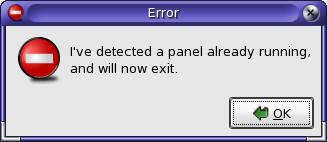
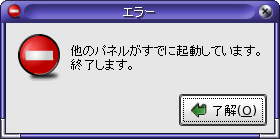
# pkill -KILL gnome-panel
で gnome-panel のプロセスを全部 kill してしまう.
2006-02-20-7: [Solaris][Subversion]
Subversion を 1.2.0 から 1.3.0 にバージョンアップしたら
% svn help
svn: Mismatched RA version for 'dav': found 1.3.0, expected 1.2.0
(svn: 'dav' 用 RA のバージョンが一致しません: 実際 1.3.0, 予想 1.2.0)
なんてメッセージが出てくる.ただし,チェックアウトとかは問題なく出来る.
よく分からなかったので,ldd してみたら /usr/local/lib/libsvn_* をリンクしていたので
# rm -f /usr/local/lib/libsvn_*
でいったん削除してから make し直したらメッセージは出なくなった.まあよくわかんないけど
ライブラリが競合していたのかなと.
Solaris 8 x86 でのお話.
あと,かなりバッドノウハウっぽいんだけど,手元の環境では configure に --disable-nls を付けないとリンクで失敗する.
もちろん,こうすると help とかのメッセージが日本語では出ない.まあ,困らないといえばそうだけど.
その場合は,まず --disable-nls で make して,そのあと,普通に make すればうまくいくことがある.
% ./configure --disable-nls (ほかのオプション)
% make EXTRA_LDFLAGS='-lintl'
% make clean
% ./configure (ほかのオプション)
% make EXTRA_LDFLAGS='-lintl'
もうなんだかわからないけど,とりえあえずうまく行ってる.
あと,Subversion の make check が 2 時間もかかるのは機械がしょぼすぎるから?
http://www.hayasoft.com/haya/linux/proftpd_nlst_patch.html
ProFTPD では NLST がいつのころからか使えなくなったらしい.
FFFTP を使っているとファイル一覧の取得が出来ないので困る.
上記パッチを当てれば OK.
FreeBSD の ports 場合は,上記パッチを
/usr/ports/ftp/proftpd/files/patch-module::mod_ls.c
なんて風において,
# make install
で OK.
2005-11-23-2: [Solaris]
http://blogs.sun.com/roller/page/ako?entry=japanese_installing_solaris_10_ ...
そういう環境で使うかどうかは疑問が残りますが.
http://j3e.de/linux/convmv/man/
SJIS のファイル名を EUC-JP に変更するには
convmv -r -f sjis -t euc-jp * --notest
-r で再帰的に処理を行う.
2005-11-18-8: [Solaris][PostgreSQL]
http://japan.cnet.com/news/ent/story/0,2000047623,20091147,00.htm
ありゃま.PostgreSQL サポートですか.
MySQL のサポートはしませんよね.これじゃ.
2005-11-18-7: [Solaris]
http://japan.cnet.com/news/ent/story/0,2000047623,20091173,00.htm
やっときた ZFS.Solaris 10 にも搭載されるんだろう.