さくらの VPS (CentOS 6.2) にコマンドライン版 Dropbox をインストールする
2012-04-05-1
Python 2.6 が必要です。CentOS 5.x は Python 2.4系なので、別途 2.6 系をインストールする必要があります。
リニューアルしたさくらの VPS は、CentOS 6.2 なので、Python 2.6 がインストールされています。
なお、Dropbox は特に GUI は不要なので、CUI (CLI) 版のみインストールします。
- Dropbox CLI をダウンロードします。
$ wget https://www.dropbox.com/download?dl=packages/dropbox.py
- まずはインストールします。$HOME/.dropbox-dist にバイナリがダウンロードされます。
$ dropbox.py start --install
Starting Dropbox...
Dropbox is the easiest way to share and store your files online. Want to learn more? Head to http://www.dropbox.com/
In order to use Dropbox, you must download the proprietary daemon. [y/n] y
Downloading Dropbox... 100%
Unpacking Dropbox... 100%
Dropbox isn't running!
- まずは、一回起動します。
$ dropbox.py start
To link this computer to a dropbox account, visit the following url:
https://www.dropbox.com/cli_link?host_id=xxxxxxxxxxxxxxxxxxxxxxxxxxxxxx&cl ...
表示されたリンクへアクセスして、Dropbox アカウントにリンクします。
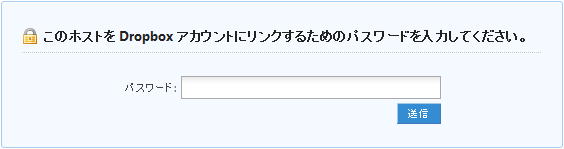
- 次に一回停止して、
$ dropbox.py stop
Dropbox daemon stopped.
- 起動します。
$ dropbox.py start
Starting Dropbox...Done!
わずかこれだけです。sync すれば、普通に $HOME/Dropbox が使えるようになります。
なお、デフォルトでは run sync が有効になっていて、 17500/udp でのブロードキャストが行われてうるさいので、
無効にする方がいいでしょう。無効にしたあとは、Dropbox の再起動をお忘れなく。
$ dropbox.py lansync n





