PuTTY + screen の表示を 256 色にする方法
2007-03-28-1: [Solaris]
Solaris 10 で PuTTY + screen の表示を 256 色にする方法です.
1. ncurses のインストール
ncurses をインストールしていない場合はインストールします.
ncurses をインストールすると,xterm-256color という terminfo がインストールされます.
- ref.: ncurses のインストール方法
http://install.pocari.org/ncurses.html
2. xterm-256color のシンボリックリンクを張る
xterm-256color は /usr/local/share/terminfo にインストールされるので,これを Solaris 標準の terminfo ディレクトリの /usr/share/lib/terminfo にシンボリックリンクを張ります.
# ln -s /usr/local/share/terminfo/x/xterm-256color /usr/share/lib/terminfo/x/xterm-256color
3. screen を --enable-colors256 オプションをつけてコンパイルする
Soalris 10 の場合は,screen 4.0.3 は make に失敗するので以下のパッチをどうぞ.
--- misc.c-orig 2003-12-05 22:45:41.000000000 +0900
+++ misc.c 2007-02-11 18:40:32.987599000 +0900
@@ -613,7 +613,7 @@
*/
# endif /* NEEDSETENV */
#else /* USESETENV */
-# if defined(linux) || defined(__convex__) || (BSD >= 199103)
+# if defined(linux) || defined(__convex__) || (BSD >= 199103) || defined(__sun__) || defined(__sun)
setenv(var, value, 1);
# else
setenv(var, value);
4. screen の設定をする
~/.screenrc に以下の設定を追加すします.
## http://frexx.de/xterm-256-notes/
# erase background with current bg color
defbce "on"
# do not use 'screen-bce'
term xterm-256color
5. PuTTY の設定をする
[PuTTY 設定] - [ウィンドウ] - [色] から「xterm 256 色モードで使うことを許可する」にチェックを入れます.
注) [PuTTY 設定] - [接続] - [データ] の「端末タイプを表す文字列」を「xterm-256color」にしてもいいのですが,この設定をした PuTTY で xterm-256color がない環境にログインした場合に表示が崩れるので,.zshrc などで設定したほうがいいような気がします.
6. 確認
The 256 color mode of xterm のページから 256colors2.pl をダウンロードします.
screen を立ち上げてから,ダウンロードした 256color2.pl を実行します.
以下のようにきれいに 256 色表示ができたら,OK です.
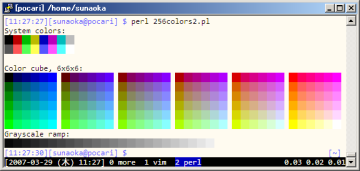
- via: qootas.org/blog - 256 colors: putty + vim + screen
http://qootas.org/blog/archives/2006/03/256_colors_putt.html
- ref.: The 256 color mode of xterm
http://frexx.de/xterm-256-notes/
関連記事:
[2007-06-30-2] Vim を 256 色で使いたい





