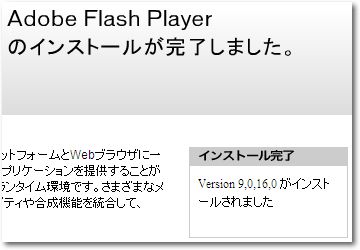Firefox の Flash Player をアップデートする方法
Flash Player にセキュリティーホールが見つかったとのことで,Flash Player をアップデートしようとしました.
- Adobe Flash Player ダウンロードセンター
http://www.adobe.com/go/getflashplayer_jp
ところが,Firefox ではこのアップデートを適用しても Flash Player のバージョンが古いままのときがあります.
その際は,<Firefox をインストールしたディレクトリ>\plugins の中にある
flashplayer.xpt
GetFlash.exe (ない場合も)
GetFlash.exe.manifest (ない場合も)
NPSWF32.dll
NPSWF32_FlashUtil.exe (ない場合も)
を削除して,例えば以下ののページにアクセスします.
- Macromedia Flash Player
http://www.adobe.com/jp/products/flash/about/
ここで,プラグインのダウンロードを促されますので,そのままインストールします.
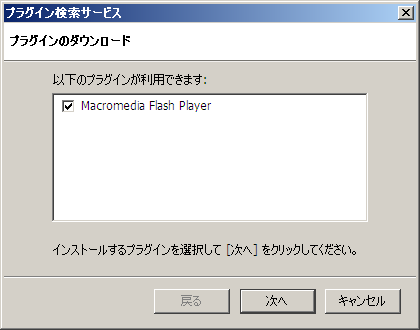
そうすると無事に,最新版にアップデートされます.